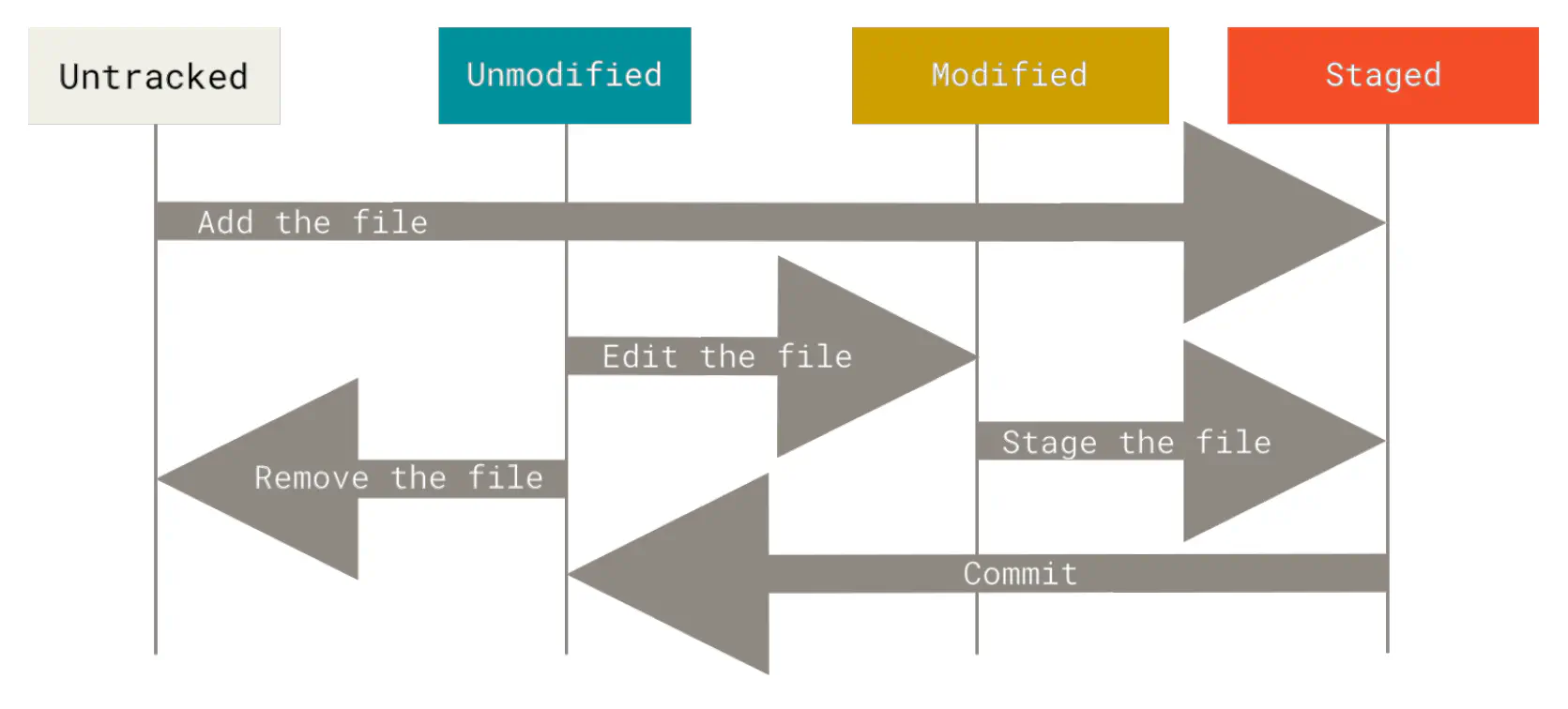一、思考题
Thinking 0.1
思考下列有关Git的问题:
- 在前述已初始化的~/learnGit 目录下,创建一个名为README.txt的文件。执行命令git status > Untracked.txt(其中的 > 为输出重定向,我们将在0.6.3中详细介绍)。
- 在README.txt 文件中添加任意文件内容,然后使用add命令,再执行命令git status > Stage.txt。
- 提交README.txt,并在提交说明里写入自己的学号。
- 执行命令cat Untracked.txt 和cat Stage.txt,对比两次运行的结果,体会README.txt两次所处位置的不同。
- 修改README.txt 文件,再执行命令git status > Modified.txt。
- 执行命令cat Modified.txt,观察其结果和第一次执行add命令之前的status是否一样,并思考原因。
1. Untracked.txt
$ cat Untracked.txt
位于分支 master
未跟踪的文件:
(使用 "git add <文件>..." 以包含要提交的内容)
README.txt
Untracked.txt
提交为空,但是存在尚未跟踪的文件(使用 "git add" 建立跟踪)
新建了README.txt文件,处于Untracked状态。
2. Staged.txt
$ cat Staged.txt
位于分支 master
要提交的变更:
(使用 "git restore --staged <文件>..." 以取消暂存)
新文件: README.txt
未跟踪的文件:
(使用 "git add <文件>..." 以包含要提交的内容)
Staged.txt
Untracked.txt
修改了README.txt的文件内容,并跟踪和暂存该文件,处于Staged状态。
3. Modified.txt
$ cat Modified.txt
位于分支 master
尚未暂存以备提交的变更:
(使用 "git add <文件>..." 更新要提交的内容)
(使用 "git restore <文件>..." 丢弃工作区的改动)
修改: README.txt
未跟踪的文件:
(使用 "git add <文件>..." 以包含要提交的内容)
Modified.txt
Staged.txt
Untracked.txt
修改尚未加入提交(使用 "git add" 和/或 "git commit -a")
README.txt经暂存和提交后处于Unmodified状态,修改文件内容使其进入Modified状态等待暂存。
Thinking 0.2
仔细看看0.10 ,思考一下箭头中的add the file、stage the file和commit分别对应的是Git里的哪些命令呢?
1. add the file
add the file 对应的是git add。
2. stage the file
stage the file 对应的是git add。
3. commit
commit 对应的是git commit。
Thinking 0.3
思考下列问题:
- 代码文件print.c被错误删除时,应当使用什么命令将其恢复?
- 代码文件print.c被错误删除后,执行了git rm print.c命令,此时应当使用什么命令将其恢复?
- 无关文件hello.txt已经被添加到暂存区时,如何在不删除此文件的前提下将其移出暂存区?
1. 代码文件 print.c 被错误删除时,应当使用什么命令将其恢复?
git restore print.c
print.c 尚未执行git add,故可以从暂存区将print.c恢复到工作区中。
2. 代码文件 print.c 被错误删除后,执行了 git rm print.c 命令,此时应当使用什么命令将其恢复?
git reset HEAD print.c
git restore print.c
首先撤销暂存区的修改(删除了print.c),然后将print.c从暂存区恢复到工作区。
3. 无关文件 hello.txt 已经被添加到暂存区时,如何在不删除此文件的前提下将其移出暂存区?
git reset HEAD hello.txt
撤销暂存区的修改,把暂存区恢复到执行git add之前的状态。
Thinking 0.4
思考下列有关 Git 的问题:
- 找到在 /home/22xxxxxx/learnGit 下刚刚创建的 README.txt 文件,若不存在则新建该文件。
- 在文件里加入 Testing 1,git add,git commit,提交说明记为 1。
- 模仿上述做法,把 1 分别改为 2 和 3,再提交两次。
- 使用 git log 命令查看提交日志,看是否已经有三次提交,记下提交说明为 3 的哈希值1。
- 进行版本回退。执行命令 git reset –hard HEAD^ 后,再执行 git log,观察其变化。
- 找到提交说明为 1 的哈希值,执行命令 git reset –hard <hash> 后,再执行 git log,观察其变化。
- 现在已经回到了旧版本,为了再次回到新版本,执行 git reset –hard <hash>,再执行 git log,观察其变化。
$ git log
commit a6ebe244272dd6bcb1f57ba9af3c957f3e7235b3 (HEAD -> master)
Author: 姜宇墨 <YumoJiang@buaa.edu.cn>
Date: Tue Mar 11 19:08:41 2025 +0800
3
commit 1d11df1461528ce8e2b67151384d4b24bdfec571
Author: 姜宇墨 <YumoJiang@buaa.edu.cn>
Date: Tue Mar 11 19:08:33 2025 +0800
2
commit 3f8eb4043efae29bbb9eb626444f955a825f3535
Author: 姜宇墨 <YumoJiang@buaa.edu.cn>
Date: Tue Mar 11 19:08:12 2025 +0800
1
提交说明为3的哈希值为a6ebe244272dd6bcb1f57ba9af3c957f3e7235b3。
$ git reset --hard HEAD^
HEAD 现在位于 1d11df1 2
$ git log
commit 1d11df1461528ce8e2b67151384d4b24bdfec571 (HEAD -> master)
Author: 姜宇墨 <YumoJiang@buaa.edu.cn>
Date: Tue Mar 11 19:08:33 2025 +0800
2
commit 3f8eb4043efae29bbb9eb626444f955a825f3535
Author: 姜宇墨 <YumoJiang@buaa.edu.cn>
Date: Tue Mar 11 19:08:12 2025 +0800
1
变化:当前Git仓库的状态回到了2。
$ git reset --hard 3f8eb4043efae29bbb9eb626444f955a825f3535
HEAD 现在位于 3f8eb40 1
$ git log
commit 3f8eb4043efae29bbb9eb626444f955a825f3535 (HEAD -> master)
Author: 姜宇墨 <YumoJiang@buaa.edu.cn>
Date: Tue Mar 11 19:08:12 2025 +0800
1
变化:当前Git仓库的状态回到了1。
$ git reset --hard a6ebe244272dd6bcb1f57ba9af3c957f3e7235b3
HEAD 现在位于 a6ebe24 3
$ git log
commit a6ebe244272dd6bcb1f57ba9af3c957f3e7235b3 (HEAD -> master)
Author: 姜宇墨 <YumoJiang@buaa.edu.cn>
Date: Tue Mar 11 19:08:41 2025 +0800
3
commit 1d11df1461528ce8e2b67151384d4b24bdfec571
Author: 姜宇墨 <YumoJiang@buaa.edu.cn>
Date: Tue Mar 11 19:08:33 2025 +0800
2
commit 3f8eb4043efae29bbb9eb626444f955a825f3535
Author: 姜宇墨 <YumoJiang@buaa.edu.cn>
Date: Tue Mar 11 19:08:12 2025 +0800
1
变化:当前Git仓库的状态回到了3。
Thinking 0.5
执行如下命令, 并查看结果
- echo first
- echo second > output.txt
- echo third > output.txt
- echo forth » output.txt
$ echo first
first
$ echo second > output.txt && cat output.txt
second
$ echo third > output.txt && cat output.txt
third
$ echo forth >> output.txt && cat output.txt
third
forth
Thinking 0.6
使用你知道的方法(包括重定向)创建下图内容的文件(文件命名为 test),将创建该文件的命令序列保存在command文件中,并将test文件作为批处理文件运行,将运行结果输出至result文件中。给出command文件和result文件的内容,并对最后的结果进行解释说明(可以从test文件的内容入手)。具体实现的过程中思考下列问题: echo echo Shell Start 与 echo `echo Shell Start` 效果是否有区别; echo echo $c>file1 与 echo `echo $c>file1` 效果是否有区别.
# command
echo 'echo Shell Start...' > test
echo 'echo set a = 1' >> test
echo 'a=1' >> test
echo 'echo set b = 2' >> test
echo 'b=2' >> test
echo 'echo set c = a+b' >> test
echo 'c=$[$a+$b]' >> test
echo 'echo c = $c' >> test
echo 'echo save c to ./file1' >> test
echo 'echo $c>file1' >> test
echo 'echo save b to ./file2' >> test
echo 'echo $b>file2' >> test
echo 'echo save a to ./file3' >> test
echo 'echo $a>file3' >> test
echo 'echo save file1 file2 file3 to file4' >> test
echo 'cat file1>file4' >> test
echo 'cat file2>>file4' >> test
echo 'cat file3>>file4' >> test
echo 'echo save file4 to ./result' >> test
echo 'cat file4>>result' >> test
# test
echo Shell Start... # 输出初始化提示
echo set a = 1
a=1 # 设置变量a=1
echo set b = 2
b=2 # 设置变量b=2
echo set c = a+b
c=$[$a+$b] # 执行算术运算c=a+b=1+2=3
echo c = $c # 输出计算结果
echo save c to ./file1
echo $c>file1 # 将c的值写入file1
echo save b to ./file2
echo $b>file2 # 将b的值写入file2
echo save a to ./file3
echo $a>file3 # 将a的值写入file3
echo save file1 file2 file3 to file4
cat file1>file4 # 创建file4并写入file1内容
cat file2>>file4 # 追加file2内容
cat file3>>file4 # 追加file3内容
echo save file4 to ./result
cat file4>>result # 最终结果是c,b,a的值
$ ./test
Shell Start...
set a = 1
set b = 2
set c = a+b
c = 3
save c to ./file1
save b to ./file2
save a to ./file3
save file1 file2 file3 to file4
save file4 to ./result
$ cat result
3
2
1
反引号会先执行命令替换,改变重定向行为。
| echo echo Shell Start | echo `echo Shell Start` |
|---|---|
输出字符串echo Shell Start | 先执行命令echo Shell Start再输出该命令的执行结果Shell Start |
| echo echo $c>file1 | echo `echo $c>file1` |
|---|---|
将字符串echo 3写入file1 | 先将3写入file1,再输出写入的执行结果(为空),即终端无输出 |
二、难点分析与实验体会
本次实验的主要难点在于工具链的命令行参数和shell编程掌握不够熟练。
难点1:sed的用法
为实现在 hello_os.sh 所处的目录新建一个名为BBB的文件,其内容为 AAA文件的第8、32、128、512、1024行的内容提取,构造sed命令
sed -n '8p;32p;128p;512p;1024p' "$1" > "$2"
难点2:awk行号提取
grep -n "$2" ./"$1" | awk -F ':' '{print $1}' > ./"$3"
难点3:GCC与Make的特殊用法
# 多目录编译示例
gcc -I ../include -c fibo.c -o fibo.o
# 调用子目录make命令示例
make -C code fibo.o
三、原创说明
在本次实验中,对工具链的使用参考了官方manual和--help参数。
在Neovim和LazyVim的安装与配置中,参考了如何在Ubuntu上安装最新版本的Neovim并快速配置_ubuntu安装neovim-CSDN博客
使用 git log 命令时,在 commit 标识符后的一长串数字和字母组成的字符串 ↩︎